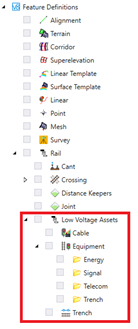LV Assets (Equipment/Trench/Cable) Import Feature Definitions
Key-in:
This tool has no UI.
Import LV Assets Feature Definitions will import Equipment, Trench and Cable Feature Definitions from an Excel spread sheet.
The Excel spread sheet have three tabs: Equipment, Trench and Cable. Each tab-page have columns for the Feature Definition's data.
Imported Feature Definitions will be stored in: Rail > Low Voltage Assets > Equipment/Trench/Cable.
Required format and syntax can be extracted by exporting a template. Exporting the template has no UI.
Key-in:
Workflow Key-in:
Run the key-in
Select an Excel spread sheet
Workflow Key-in:
Run the key-in
Select a path and filename for the template